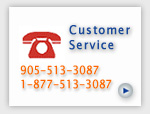Great Promotion for ePhone Card: More Discount,More saving!
|
English
中文
Technical Support
General Technical Questions
Self Test Before Contact Technical Support
Easy Self Test Before Contact Technical Support
General Questions
1. No Internet. What can I do before contacting technical support?
- Unplug your Modem for 2-5mins from the power supply, Then plug it back in.
- Ensure all cables are properly connected.
- CHECK the Power Supply or Phone Jack/Wall Jack or Inside wiring.
- Check whether the modem's DSL light ON and solid or OFF.
- IF DSL is ON, you may reset & re-setup your Modem. [modem guide]
- IF DSL is OFF/flashing, CHANGE Phone Wire between Modem & PhoneJack/WallJack.
- If possible, change to another DSL modem to test.
- If internet is still not working, contact us at (905)513 3072 / 1855-513-3072 or dsl@wlink.ca
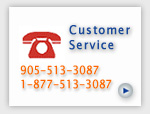
2. What can I do if my modem doesn't work?
- If TPlink modem
- Contact TP-Link Manufacturer Company Hotline: 1866-255-8139
- Others, Contact us
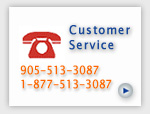
3. Where can I buy a modem?
You can buy from us or go to Bestbuy, Canada Computer Store, Amazon ...
(eg. canadacomputers.com - Online Store:(905)479-1506 or 1855-579-1506 )
4. Open Ticket
If Installation within 1 month warranty period
-
You will need to provide your contact phone number and available times in case the technician calls you.
e.g. Morning: 9am ~ 12pm , Afternoon: 12pm ~ 5pm, Evening: 5pm ~ 9pm, AnyTime
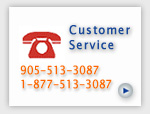
5. Internet is not stable
Unplug your Modem for 2-5mins.
Ensure all cables are properly connected.
CHANGE PhoneWire between Modem & PhoneJack/WallJack or Power Bar.
You may need to reset & re-setup your Modem again. See [modem guide]
Change to another DSL Modem to try if you can
If internet is still not stable, contact us at (905)513 3087 or 1877-513-3087.
6. Speed Slow
Speed degradation can be caused by various factors including:
- Did you reboot your modem recently? Rebooting modem helps with most issues.
- During peak times such as evenings and weekends, when more people are using Internet, speeds are likely to be slower.
- If you are using Cable Internet, you share bandwidth with other Cable Internet subscribers in your neighbourhood. If someone is using a lot of bandwidth, such as uploading large files of streaming high-definition video, your Internet performance may be slower.
- If the website you are trying to use is located on a server with slow connection or heavy traffic. Or the server is experiencing problems of overloading as too many people are trying to access the same server at the same time.
- Spyware and viruses are a common cause of slow connection. Your computer may be infected if webpages take a long time to load. Another sign is a pop-up message telling you to download a certain program to fix a problem.
- File sharing programs can use up your Internet bandwidth, with little leftover for other Internet usage.
- Game systems, such as PlayStation, Xbox, Nintendo, connected to the Internet may be using up most of your Internet bandwidth.
Conduct Speed Tests
7. Wireless / WIFI Slow
When I connect to the WIFI, the signal frequency is very low. Why?
Because your neighbours may use the same frequency channel to emit signals from the wireless modem.
8. Why does the customer need to do self-testing?
Because we need to ensure all connections and/or devices are working properly s, but cannot be there in-person to help you, we need you to do some testing for your connection.
9. My modem power light is red?
Your modem is broken. You will need to change it.
|