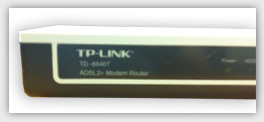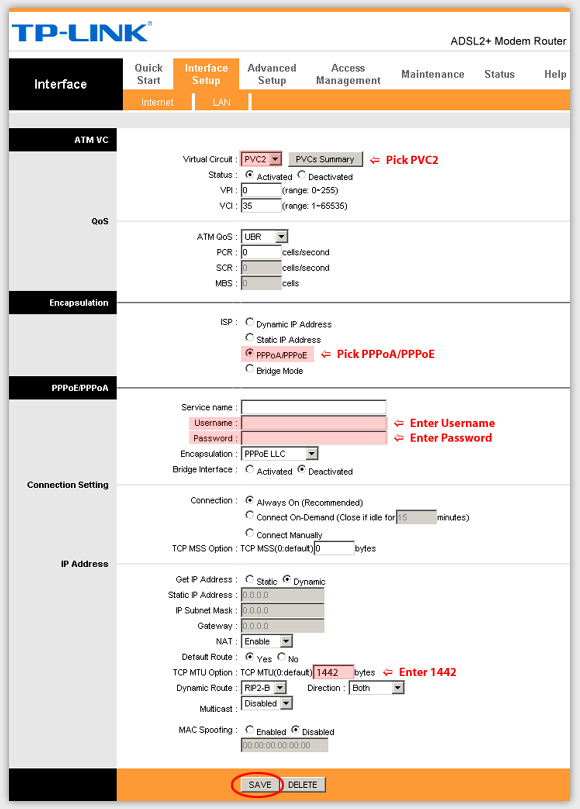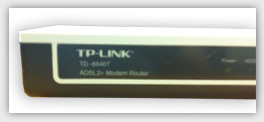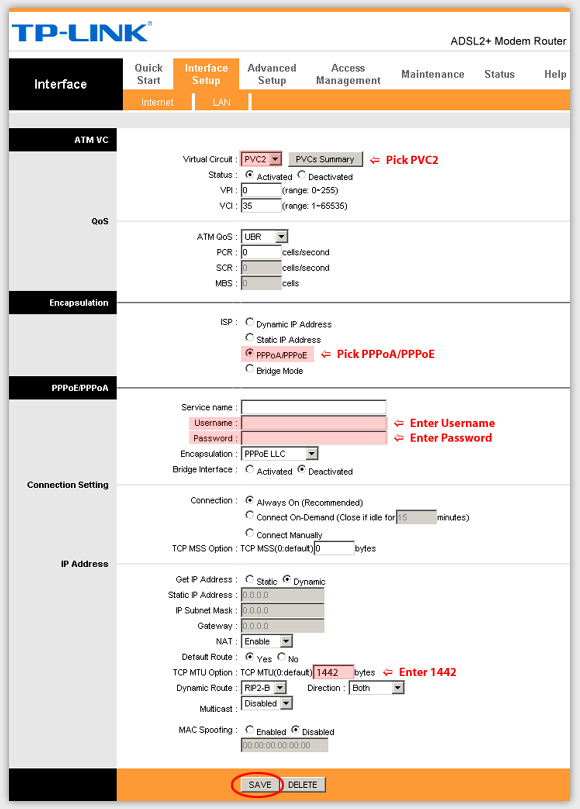|
Support
TP-LINK TD-8840T
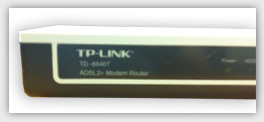
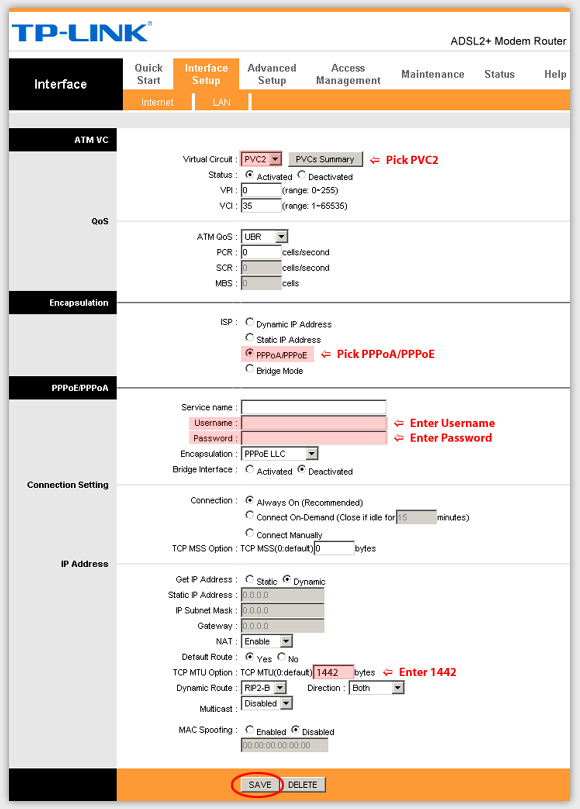
- Open your web browser
- Type http://192.168.1.254 in the address bar.
If this does not work, please check your modem manual.
- Press the Enter key
- Click Interface Setup tab
- Click Internet tab
- Pick PVC2
- Pick PPPoA/PPPoE
- Type your Username in the Username box
- Type your Password in Password box
- Type 1442 in the MTU box
- Click Save
|